Opening a Trustifi encrypted email
Trustifi uses military-grade encryption to protect sensitive data and attachments sent over the email.
If one of your contacts uses Trustifi, they may have sent you an encrypted email that looks something like this:
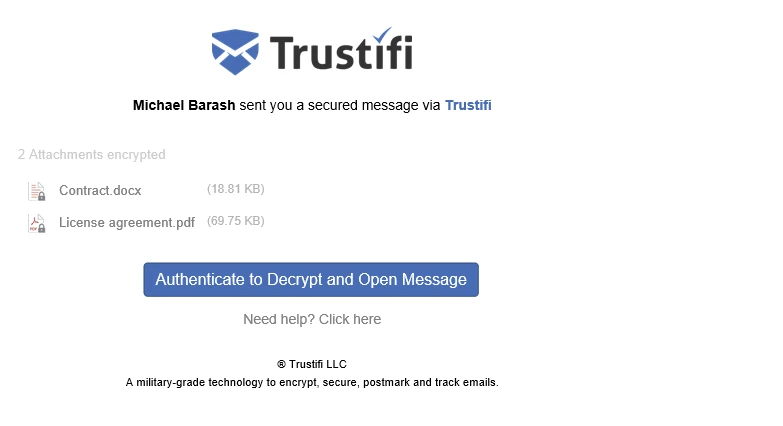
In this example, the sender has chosen to encrypt the email’s content and attachments. Clicking on “Authenticate to Decrypt and Open Message” will open the email in your web browser.
In order to view the email’s content and attachments, you will have to complete multi-factor authentication using one of the following methods:
PIN code sent by SMS/Phone call A predetermined unique password set by the sender PIN code sent by email Single Sign-On (SSO)