Authentication is also possible using Single Sign On (SSO) with your existing Microsoft, Google, or Yahoo account.
If this type of authentication is selected by the sender, Trustifi will automatically display the relevant SSO type for your email address.
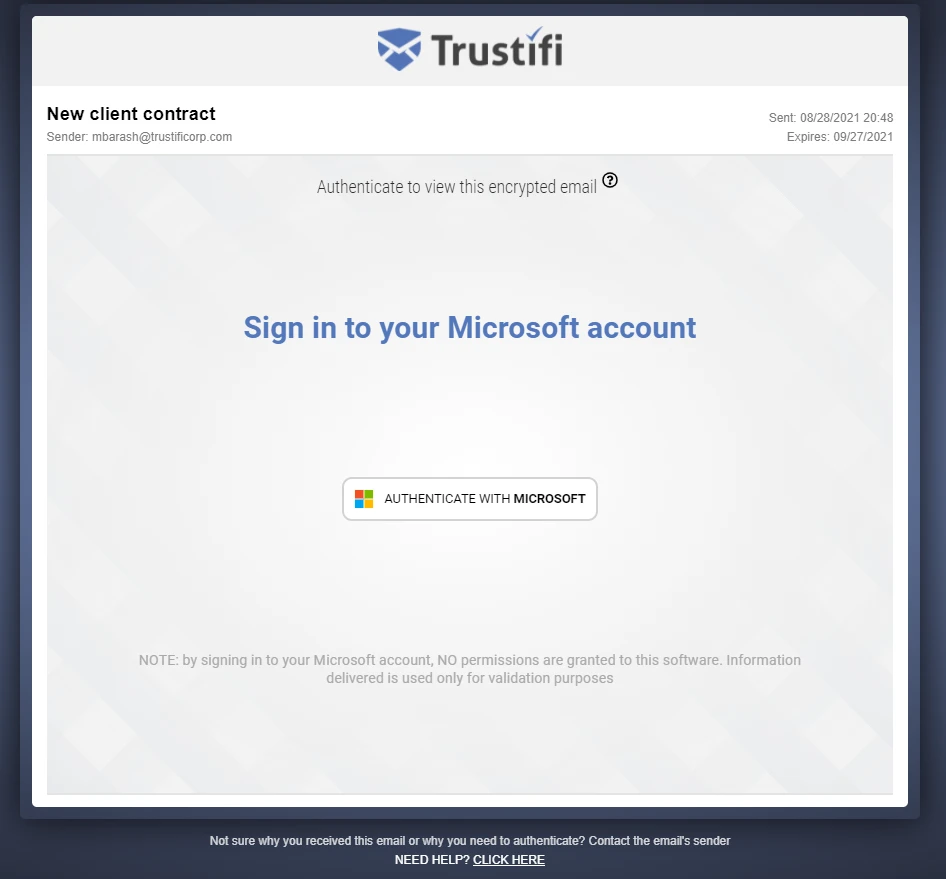
To complete the authentication, click on the button and then select the relevant email account from the pop-up window.
You may need to enter your email account’s password if you are not logged in already.
Information! If your email account doesn’t belong to Microsoft, Google, or Yahoo, the authentication method used will be “PIN code sent by email”