Requirements
An existing Trustifi admin (“pro”) account with sufficient available users“Shared Plan” is enabledOrganization’s domain is verified with TrustifiAutomatic domain onboarding is set up by Trustifi support on the backend
The onboarding process
Similarly to Email Relay integration, this process is also largely automatic once the relevant configuration has been made.
The admin will have to ask Trustifi support to set to this automatic process. After setup has finished, new users who sign up to Trustifi (from the Trustifi web app or from the add-in, both can use SSO with their Microsoft/Gmail accounts) will automatically be added to the admin’s plan.
After the user signs up, they will receive a custom version of the Trustifi verification email.
When the user clicks on the “Verify” link (see figure 6) they will automatically join the admin’s plan.
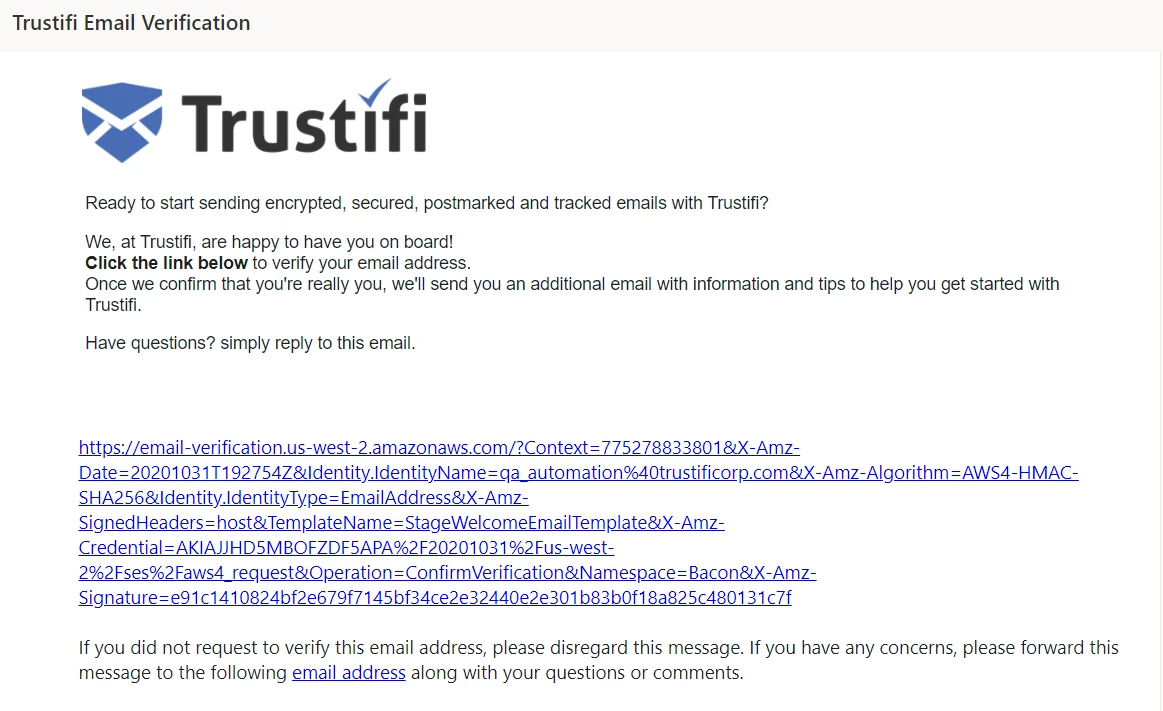
Figure 6: The Trustifi verification email. Clicking the link will verify the user’s email and add them to the admin’s plan.
Information! This onboarding method does not necessarily replace other methods and can simply be used as a fail-safe to make sure the organization’s users do not create their own separate plans.
Pros
Guarantees that users from this domain are added to the admin’s planAdmin doesn’t need to send out invitations – users can simply create accounts on their ownCan work in combination with other onboarding methods
Cons
Some work is required beforehand – Trustifi support need to set up the automatic onboarding.Does not add users all at once
Appropriate for
Admins who want to make sure their users do not create separate accountsCan work with any number of users – from very few to thousands