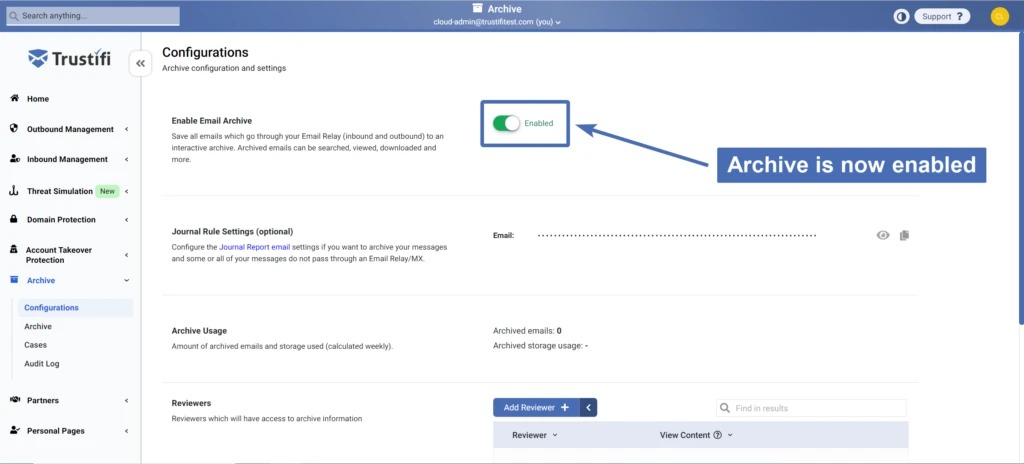If you are already connected to the Trustifi email relay for inbound and/or outbound protection, you only need to enable the Trustifi archive to start archiving your email traffic.
To enable the Trustifi archive, first go to the “Configuration” page under the “Archive” section.
Then, click on the “Enable” toggle in the “Enable Email Archive” section:
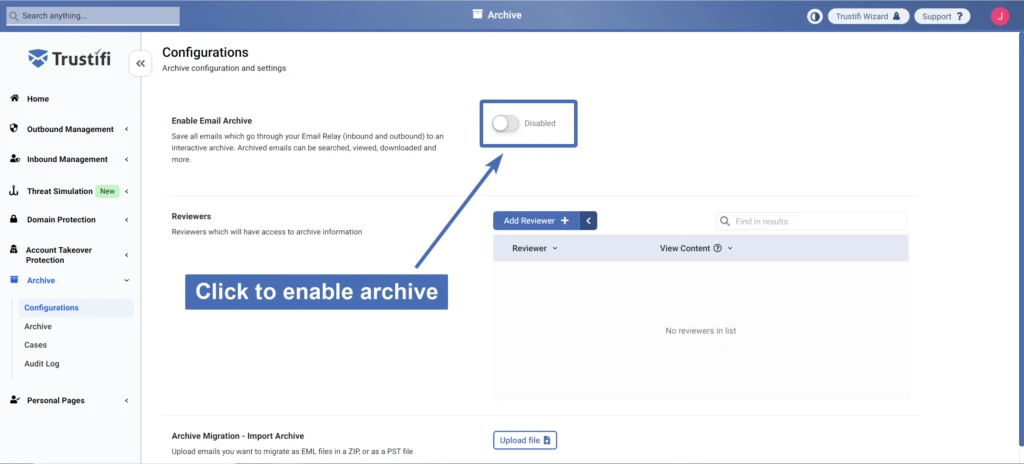
After enabling and confirming this change, the toggle should change to “Enabled” to indicate emails are now being archived: