The Threat Simulation is an additional module which, by default, is not included in the Trustifi suite and needs to be enabled separately.
If you navigate to any of the pages under the “Threat Simulation” section you will see a notification that this service is not yet enabled for your plan.
You can click on the link at the bottom of the page to open a contact form to enable the feature.
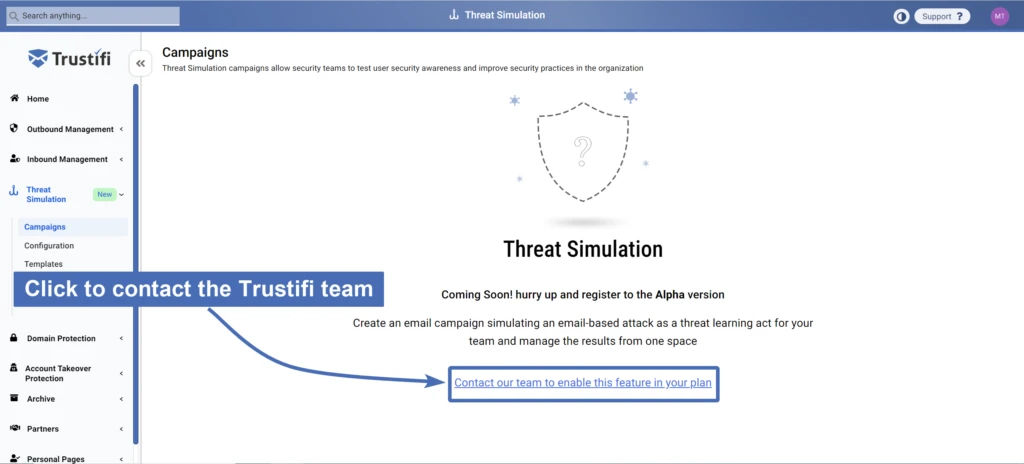
In the form window, fill in your details and in the “Message” section specify that you’d like to enable the Threat Simulation module for your plan. Once finished, click on the “Send” button.
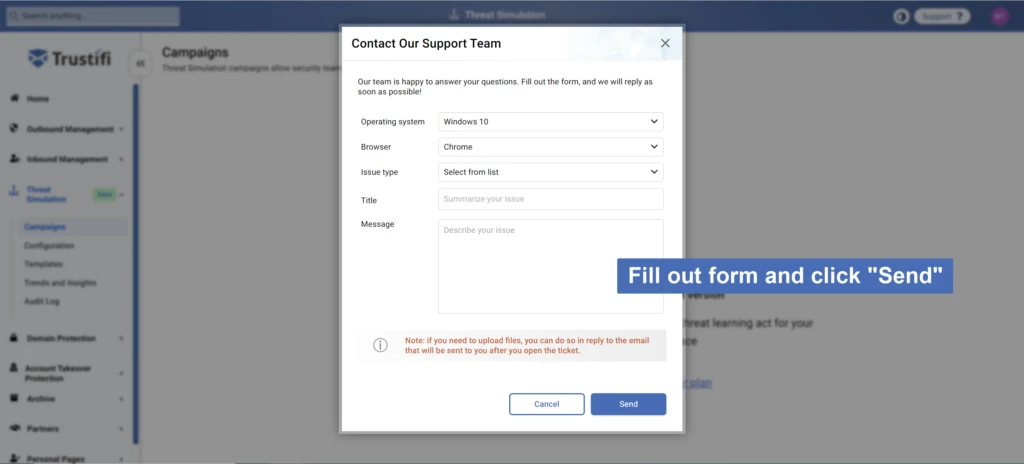
The Trustifi team will promptly respond with additional details regarding your request.