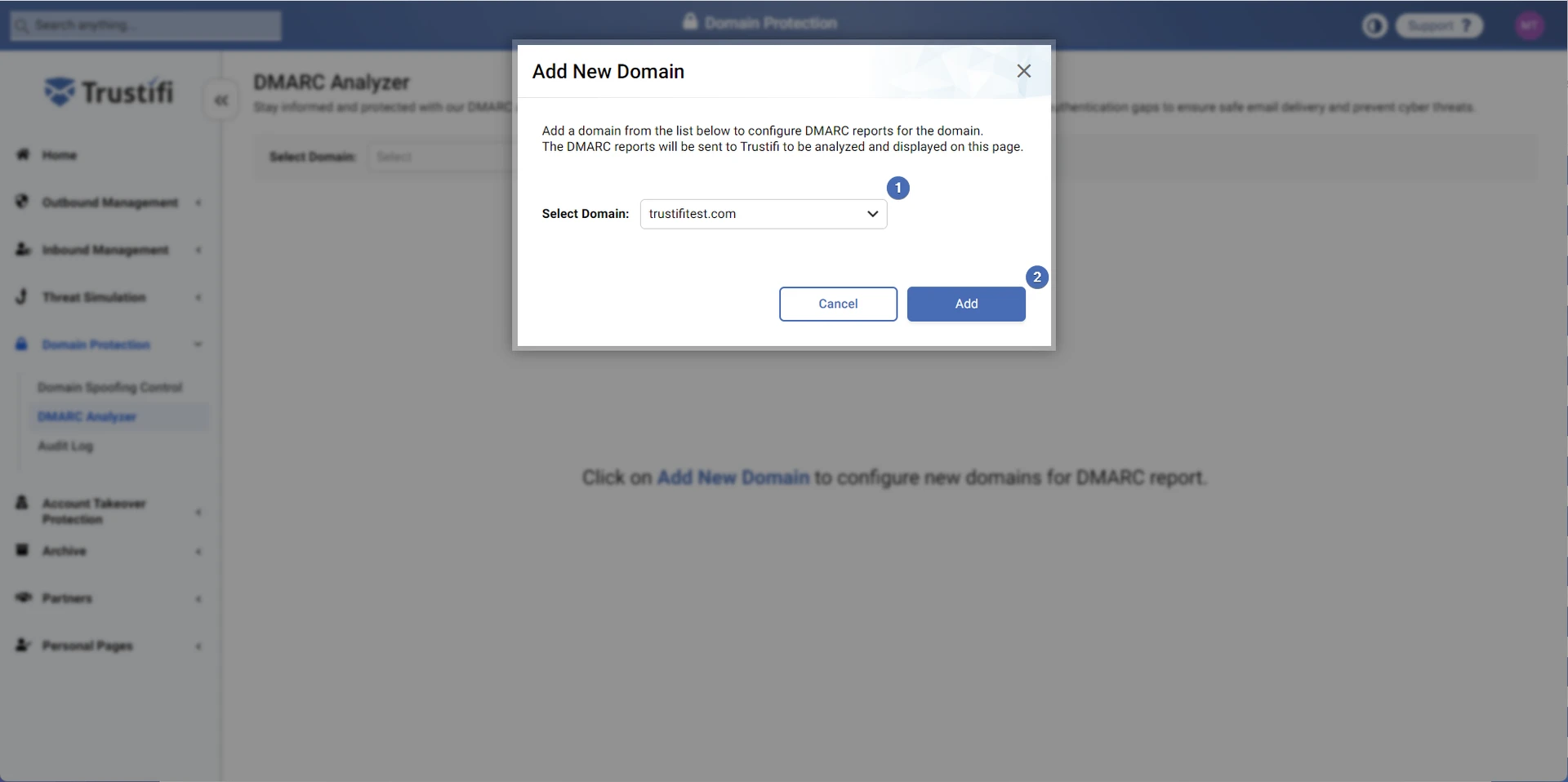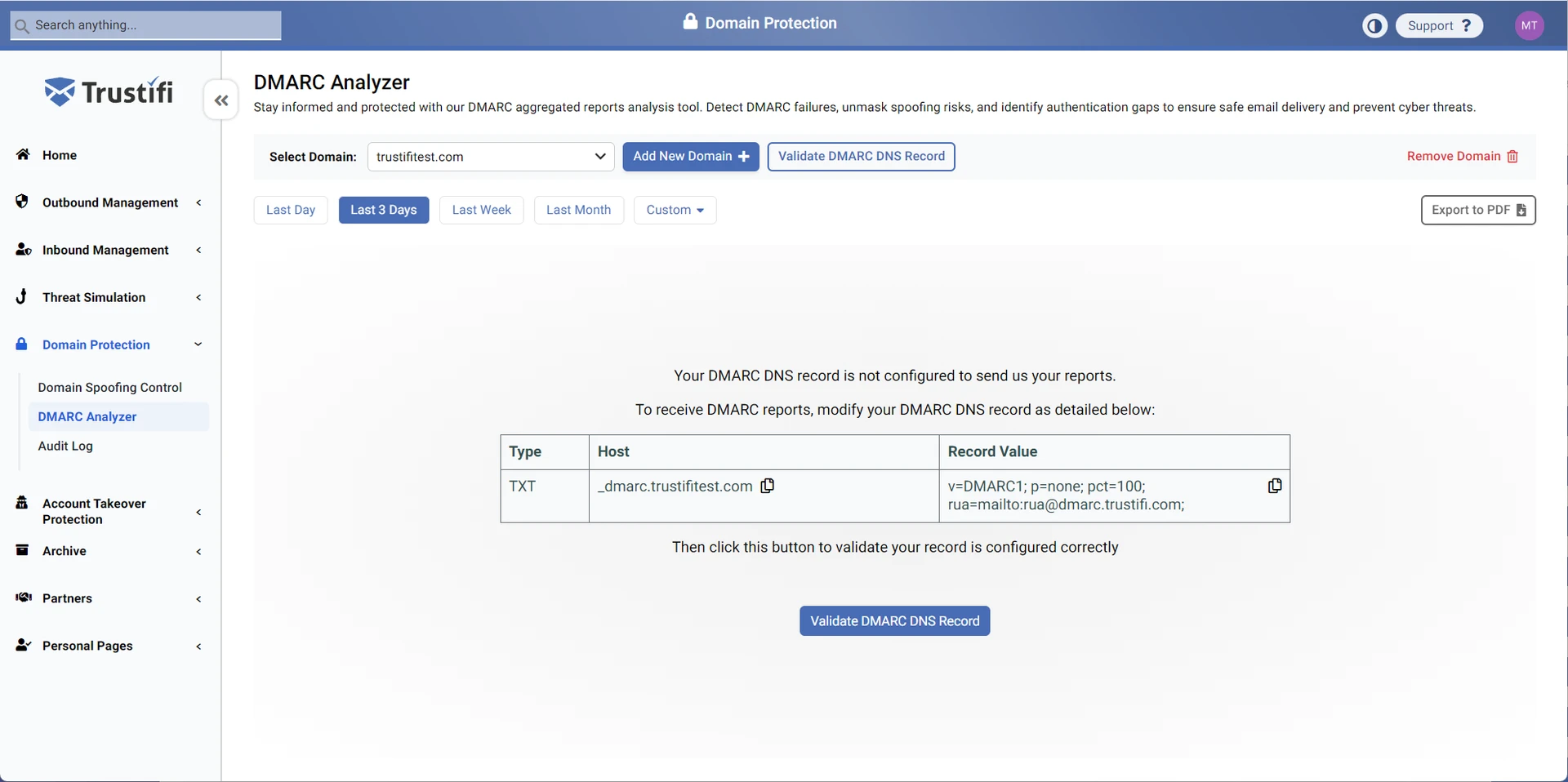To start using Trustifi’s DMARC analyzer tool, you will need to go through a quick setup process which involves updating your DMARC DNS record.
Follow the steps below to complete this setup process:
- In the Trustifi admin portal, navigate to the DMARC analyzer page which can be found under the “Domain Protection” section.
Then, click on the “Add new domain” button.
Note: domains can only be used in the DMARC analyzer tool if they are listed as verified under your “Domains” page, or if your Trustifi plan is integrated with your Google or Exchange server (under the “Integrations” page). - In the pop-up window, select the domain you’d like to use DMARC analyzer with, and click on the “Add” button.

- Once the domain is added, Trustifi will display the changes you will need to make to your DMARC record in your DNS environment, so that Trustifi can start receiving DMARC reports.

Note: depending on your DNS provider, your DMARC record could take up to 24 hours to propagate and display the changes made. - After your DMARC record has been updated, you can click on the “Validate DMARC DNS Record” button on this page to receive confirmation.
If the DMARC record is updated and valid, the configuration process is done Trustifi will start collecting DMARC reports and displaying results.